Spend five minutes talking to accounts payable personnel and it won’t take long before they start talking about the challenges involved in invoice validation. What seems to be a simple task to ensure invoices match goods received can turn into an unimaginable quagmire that involves collecting purchase orders, goods received notices, and invoices.
Once collected, the data on every document needs to be scrutinized, ensuring that every detail on every document is aligned.
This comes as a surprise to most of us. On the surface, accounts payable processes don’t seem particularly complex. Purchase orders are placed, and then merchandise or services are delivered. Invoices are sent, payment is made, and a receipt should close the loop.
However, within that process, there are dozens of points where the process gets snagged. Invoices don’t match the goods received, or they do match, but the price isn’t the same on the invoice as on the purchase order. Sometimes invoices are received, but end up getting buried in an ever-growing inbox.
Every snag along the way leaves a trail of back-and-forth emails in its wake. Buyers and suppliers try to figure out what the error is, so they can get the process back on track and pay the supplier.
Fortunately, automated tools have improved processes, and are helping accounts payable teams approve and pay invoices faster without draining the team’s limited resources.
VALIDATING THE INVOICE
Once the invoice is received in the system, your automated solution goes to work. Rather than relying on humans to review the purchase order, the goods received note, and the invoice to ensure that they are all aligned, the system should automatically review the different documents.
This includes ensuring that PO numbers match, the shipping data is accurate, and the quantities and prices are correct, as well as confirming exchange rates for international purchases and verifying all dates.
There are a number of different data points that need to be checked on all the different types of invoices you receive. Relying on human beings to review every bit of data on the hundreds of invoices you receive over a month either causes delays in payments or leads to mistakes.
Automation ensures that the supplier is compliant with agreed-upon processes, and when there are no errors in the invoice, it should approve the invoice for payment.
MANAGING DISCREPANCIES
If you’re still using manual processes, you already know what happens when there is an issue with an invoice. There is a series of emails back and forth, CCing every possible stakeholder, as both sides try to get to the bottom of the error.
It’s time-consuming and can lead to delays in payments, complicating future purchases. Your automated accounts payable processing tool should be able to flag any error, and clearly show what needs to be corrected so that the purchaser can pay the invoice. For example, if three units were ordered and invoiced but the goods receipt shows only two units were received, the system should identify the discrepancy and flag it, alerting both sides that a mistake was made. Your automated accounts payable will handle services, which requires approval workflow instead of a goods receipt, and also can automate most of the manual work around invoices without a PO, avoiding draining the accounts payable team’s resources.
Rather than using email, it should maintain all communication within the ERP system, ensuring that all communication regarding the invoice in question is easily accessible to all the stakeholders.
A BETTER WAY TO RECEIVE INVOICES
In a manual solution, invoices are delivered over email or the actual mail. Once received, the accounts payable team needs to either enter it into the system or manually scan them and process each through an OCR tool before manually validating the accuracy of the OCR results.
These are time-consuming activities, especially when you consider the number of invoices a team needs to process over the course of a month. It’s highly inefficient and leaves the team vulnerable to mistakes while entering information into the system.
Automating invoice reception simplifies the entire process, and ensures that every invoice is captured by the purchaser’s accounting platform error-free and ready for payment.
Automation can be done in several different ways. It’s most efficient when done through a B2B interface, but can be done over email, a portal, or even a mobile application. Suppliers enter the digital invoice into the interface, and it automatically is received and accepted by the purchaser’s accounting software. With the right B2B interface, invoices can easily be sent between any ERP systems.
Automated systems should provide process governance over invoice delivery, confirming to the supplier that the invoice was received, and alerting the purchaser that they have received an invoice.
IMPROVING ACCOUNTS PAYABLE PRODUCTIVITY WITH AUTOMATION
Automation greatly improves productivity within the accounts payable team. Rather than spending their day responding to payment status emails and comparing PO line price with invoice line items and quantities, ensuring goods delivered properly or services rendered and completed to the satisfaction of the receiver, they can focus their attention on the more important elements of their job.